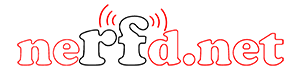IC-705
| type | firmware |
|---|---|
| product name | IC-705 |
| version | Version 1.30 |
| release date | 2022/10/13 |
| Major changes | Changes from Version1.27・Added DV repeater monitor function (domestic repeaters only)・Addition of reception (transmission) route (RF/terminal mode/DV repeater monitor) to reception history log and communication log・Added receive (transmit) route (RF/terminal mode/DV repeater monitor) to chunk information of communication recording file・Added reception path (terminal mode/DV repeater monitor) to the following screens・Receiving history screen・GPS position screen (RX)- Communication recording file playback screen- Communication recording file information screen・Improved so that connected/saved access points can be deleted from the WLAN access point list.・Improved so that the CI-V command 1F 01 (DV transmission callsign) can be set with only the callsign (UR) of the other station.・Other minor changes |
| Supplementary explanation, caution | ・For products with the following serial numbers written with firmware Version 1.26 or later, firmware Version 1.24 or earlier cannot be used.Please note that if you restore the firmware, the sound will not be output normally.IC-705 #31: after 31001001The programming software that supports this firmware can be downloaded from here .There are two ways to update the firmware.1) When updating the firmware by yourself1. After downloading, copy the expanded firmware update data (eg 705J130.dat) to the “IC-705” folder on the microSD card.2. Insert the microSD card containing the firmware update data into the transceiver.3. Update the firmware.3-1. Display the “SD card” screen from the menu.3-2. Touch [Firmware upgrade] to display the “Firmware upgrade” screen.3-3. Touch [▼] to scroll the screen to the end while confirming the content, and touch [Yes] if you agree.3-4. A dialog prompting you to save the settings will appear. Touch [Yes].* Setting data and memory may be initialized, so we recommend backing up here.3-5. When the setting save is completed, the file selection screen will be displayed. Touch the firmware updater (example: 705J130).3-6. Read the description carefully, and touch [Yes] for a long time (about 1 second) to start updating the firmware.3-7. When the dialog “Firmware rewriting is completed” is displayed, the transceiver will be automatically restarted.*If the setting data needs to be converted, it may take some time to restart.4. If the setting data and memory have been initialized, load the setting data and memory backed up on the microSD card.4-1. Display the “SD card” screen from the menu.4-2. Touch [Load settings] to display the “Load settings” screen.4-3. Touch the saved file name.4-4. Touch [All] to display the dialog “Are you sure you want to keep the repeater SKIP settings?”, then touch [Yes].4-5. Touch [Yes] when the dialog “Do you want to load? Reference frequency adjustment will also be loaded.”4-6. When loading is complete, a screen prompting you to restart will appear. Turn off the transceiver and turn it on again. ・After updating the firmware, the “version information” in the set mode will be as follows.Main CPU: 1.30Sub CPU: 1.01DSP Program: 1.12DSP Data: 1.00FPGA: 1.01DV DSP: 1.10GPS: 13196Bluetooth: 1.12WLAN: 2.0.0.0_2.2.0.7_3.17.0.4 2) When using paid firmware update serviceWe accept it for 3,300 yen (tax included) per unit. See here for details. |
| capacity | 8.11MB |
| format | zip |
| instruction manual | To the instruction manual download page |
| Related document | Notice of specification change |
Antenna
DX Commander Expedition Portable Antenna
A first look at the Portable version of the world famous DX Commander vertical antenna for Ham Radio. Read more
Jim W6LG Shows How He Connects 2 HF Antennas at the Same Time
JIm, W6LG shows how he recently used 2 off the shelf coax switches to connect 2 antennas to his transceiver at the same time. This simple solution rep… Read more
InnovAntennas ‘Big Gun’ arrays
InnovAntennas continue to supply the World’s top DX’ers with large antenna systems with over 55% of sales being into the USA and 10% into… Read more
80 Meter Shortened Inverted-L Bazooka Antenna
Bazooka Antenna A DOUBLE BAZOOKA antenna is an extremely broad-banded Half Wave Antenna that can operate efficiently across an entire Ham band with li… Read more
80 METER FRAME ANTENNA
by Harry Lythall – SM0VPOI keep on and on about my little balcony and the antenna restrictions it imposes on my HF antennas. This project… Read more
eFactor Antennas, For VHF/UHF SSB, CW And Satellite, Base OR Mobile, At Huntsville Hamfest 2021
I definitely will have one of these, would be great for POTA, SOTA, Satellite, Mobile, Base, on SSB and/or CW… Read more
AA-2000 ZOOM new update for your analyzer!
AA-2000 “We have a new update for your analyzer! Over the past two years, a lot of feedback has been received from AA-2000 ZOOM owners. Basicall… Read more
Review
The only five things you need (for portable operation)
Stop buying equipment, you only need these five things to have a successful ham radio portable operation. Read more
SharkRF Openspot 4 Pro Setup – FIRST LOOK!
SharkRF Openspot 4 This is my first look at the physical size and menu features of the new Openspot 4 Pro from SharkRF. The openSPOT4 is our latest ba… Read more
Xiegu REVEALS the G106 QRP SDR HF Transceiver
Xiegu reveals a new SDR QRP radio that they are calling the G106. Let’s take a look at some of the advertised features of this new model. Read more
YAESU FT 891 Unpacking and First Look – Waters & Stanton Ltd
FT-891 HF+50Mhz ALL MODE MOBILE TRANSCEIVER The FT-891 HF All Mode Mobile Transceiver once again continues Yaesu‘s legacy for legendary receiver… Read more
ACOM – Manufacturers Showcase
ACOM team to discuss the latest amplifier technology. Tune in and ask the team questions. Read more
Ailunce HD1 review by Rowen Warren(KE0RTL)
Ailunce HD1 Review A few weeks ago, I received my Ailunce HD1. This is my full review of the radio. The radio itself is high quality. The quali… Read more
FTdx10 & IC-7300 Weak CW Signal RX Comparison
“My good friend Joel, KC4WZB, loaned me his brand new Yaesu FTdx10. When I say loaned, I mean he picked it up at Ham Radio Outlet and brought it… Read more
The post IC-705 Firmware Update appeared first on QRZ NOW – Ham Radio News.