
SDR Control for Icom — Software Defined Radio Client for Icom Transceivers
SDR-Control is a full featured App to operate your Icom Transceiver at home or from around the world without additional Hard- or Software. This App requires one of the following Icom Transceivers: IC-705, IC-7610 or IC-9700
FACTS AND FEATURES:
■ Compatible to macOS Catalina, Big Sur and Monterey
■ Runs natively on M1 Silicon as well as Intel Macs
■ Complete operation of your Icom Transceiver in all modes
■ Use the App local or to remote access of your Transceiver from any place without additional Hard- or Software
■ Dual VFO support (single Waterfall)
■ DualWatch support (Audio from both VFOs at the same time)
■ Maintain Memories with import and export
■ Logbook with auto logging, ADIF Im-/Export, Log submission via LOTW, QRZ.com
■ UDP Log submission when using external logging software
■ Integrated full featured FT8 / FT4 Tool (no external software requited)
■ Integrated CW Keyer
■ Integrated RTTY encoder / decoder
■ Integrated HF / WE-Fax deconder
■ CAT Server to integrate other external Software
■ DX-Cluster integration
■ Spots (from FT8, DX-Cluster) will be displayed in Waterfall
■ Band limits and Band-Modes will be displayed in Waterfall
■ Individual Alerts for most wanted Calls
■ Call sign lookup integrated
■ Displays Calls on Map with heading and distance information
■ Voice Macros
■ MIDI Controller support
■ And much more…
WHAT YOU NEED:
- An Icom IC-705, IC-7610 or IC-9700 Transceiver
- The Transceiver needs to be connected to your Network (WiFi or LAN)
- No USB cable needed or supported
- A Mac which runs at least Mac OS 10.15
Find out more here: https://ham-radio-apps.com
Read the Manual: http://go-to.me/sdrcontrol-manual
Version 1.1.4 update contains the following changes and improvements:
- This update is now compatible to WSJT-X 2.5.x
- Additional Trackpad and Mouse settings
If you are still experiencing Mouse or Trackpad issues, please re-visit the Trackpad & Mouse settings under preferences. - Note: A MagicMouse can be used as TrackPad
- Keyboard assignment improvements
- Keyboard assignments are now even possible for keys like letters, arrows, space etc. Such keys will now only be accepted if the main Panadapter window is active and no longer when editing values. This way, you can now assign arrows for frequency tuning and letters like “t” to trigger the ATU or space to PTT.
- A Scroll issue in the RTTY tool was fixed
- Several FT8 improvements
- The Scope Center type is now initially set to Center Point Center
- For FT8 and RTTY, MON and TS-Snap will be turned off automatically
- Improved Connect / Disconnect behavior
Version 1.1.2 February 8, 2022 included the following changes:
- Additional Trackpad and Mouse settings
- If you are still experiencing Mouse or Trackpad issues, please re-visit the Trackpad & Mouse settings under preferences
Note: A MagicMouse can be used as TrackPad - Keyboard assignment improvements
- Keyboard assignments are now even possible for keys like letters, arrows, space etc. Such keys will now only be accepted if the main Panadapter window is active and no longer when editing values. This way, you can now assign arrows for frequency tuning and letters like “t” to trigger the ATU or space to PTT.
- A Scroll issue in the RTTY tool was fixed
- Several FT8 improvements
- The Scope Center type is now initially set to Center Point Center
- For FT8 and RTTY, MON and TS-Snap will be turned off automatically
- Improved Connect / Disconnect behavior
SDR Control for MacOS is available for $89.99 now on the Mac AppStore.The latest update can be downloaded for free.

Antenna
Antenna Gain Explained by KB9VBR
Check great article from KB9VBR – Antenna Gain Explained Also Visit J-Pole Antenna Shop Read more
Little Tarheel II | Mobile HF 80-6 Meter Ham Radio Antenna
The Little Tarheel (TH-1L), when properly installed on your vehicle, will provide continuous coverage from 7.0 to 54 MHz with the supplied whip. The L… Read more
Isotron ISO20/15/10 – 3 Band HF 20, 15 & 10 Meter Antenna Combination
An Isotron Antenna Solves Virtually Any Restricted Space Problem – For example, a 40 Meter Isotron measures only 22 inches x 16 inches x 15 inch… Read more
How Strong are the DX Engineering End Insulators?
Over 6 years ago, DX Engineering introduced the patented (US Patent No. D534,905) serpentine style end insulators (DXE-UWA-END-KIT) which are c… Read more
Europes highest Amateu Radio Remote-Station
“The harsh winter of 2020/2021 has also left its mark on Europe’s highest amateur radio remote station on Rigi Scheidegg in the middle of… Read more
Review
SAQ Alexanderson Alternator Transmission Set for Christmas Eve
Sweden’s Alexanderson alternator station SAQ has planned a Christmas Eve transmission on 17.2 kHz. The transmitter will be tuned up starting at around… Read more
SWR Simplified [ ARRL PODCAST ]
A discussion of SWR — Standing Wave Ratio — can be complicated, but it really doesn’t need to be. Read more
Why You Should (and shouldn’t) Upgrade Your Amateur Radio License – Ham Radio Q&A
“Congratulations! You just earned your FCC Technician amateur radio license. I bet when you took the test, one of the examiners asked if you wis… Read more
Elecraft KX1 & AX1: Dodging the rain at Lake James State Park
Dodging the rain at Lake James State Park Read more
Explaining Ham Radio Antenna Baluns, UNUNs and Toroids
Explaining Ham Radio Antenna Baluns, UNUNs and Toroids Read more
Equipment
RSA306 USB Spectrum Analyzer
A full-featured spectrum analyzer for less than half the price of a conventional unit. It’s compact, weighs just 1.3 pounds, takes little space on you… Read more
X-Series Signal Analyzers – UXA Signal Analyzer, 3 Hz to 50 GHz
X-Series Signal Analyzers See the real performance of your design with wider (to 1 GHz), deeper views of the most challenging signals Measure the spec… Read more
The MTR4b! KD1JV “Steve Weber” Designs – Produced by LNR Precision 80M/40M/30M/20M in Machined Aluminum Case!
The MTR4B 4-Band Mountain Topper KD1JV “Steve Weber” Designs – Produced by LNR Precision 80M, 40M, 30M, 20M 3-4 Watt Output at 12VDC… Read more
Manufacturer Showcase with bhi Noise Cancellation Products
https://www.youtube.com/watch?v=nRHnP51IzCE Read more
The post SDR Control for Icom version 1.1.4 released appeared first on QRZ NOW – Ham Radio News.
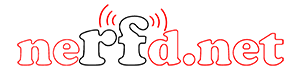






![SWR Simplified [ ARRL PODCAST ]](https://i0.wp.com/www.nerfd.net/wp-content/uploads/2022/02/antenna-analyzer-mfj-225-swr-265x168-1.jpg?w=635&ssl=1)







